Overview
Background
The universal interface of GyroPalm revolves around gesture recognition. Hand gestures have been a medium of human-to-human communication for over a thousand years.Today, gestures are still widely used to convey intent whether they are subconsciously or intentionally performed. GyroPalm aims to achieve human-device interaction through a language that is not spoken, but rather conveyed by motions. These motions can be subtly or explicitly performed within seconds. Occasionally, gestures are a convenient way to quickly communicate to another person depending on the situation or location. Likewise, the same can be applied to controlling devices around your home or office in a pleasant and seamless manner. Today, GyroPalm empowers you to interact with devices around you with single-hand gestures. Most users can sufficiently use GyroPalm with 4 to 5 simple motions, but gestures can be further customized by the user by performing new motions as desired.
Recognize Gestures with Confidence
Throughout one's daily routine, one can perform many gestures both subconsciously and intentionally. GyroPalm's patented system features a gesture engine on the wearable that detects your every motion and differentiates between intentional and unintentional motions. An intentional motion that is recognized by the wearable is known as a "gesture". In this guide, we will discuss what is considered intentional motions, such as an activation gesture, navigation gestures, and customizable gestures. Unintentional motions may include but not be limited to walking, running, handshakes, typing, driving, and other motions for daily routines.
Activation Gesture
Purpose
An activation gesture or trigger gesture is intended for a user to express the intention of performing a command. After successfully performing an activation gesture, the GyroPalm wearable will indicate through a brief vibration-feedback on the wrist of the user. After the vibration, the user may freely perform the pre-configured and customizable gestures as desired.
Pull-Back Gesture
The "pull-back" gesture is the official activation gesture used to express the intention to perform commands.
The gesture is performed as follows:
- Start with your palm facing down. Flip hand upside-down with palm facing up.
- Let hand idle for a moment (roughly the time it takes to pronounce a two syllable word).
- Pull back wrist sharply (towards yourself).

Snap-Back Gesture
The "snap-back" gesture is the alternative activation gesture used to express the intention to perform commands.
The gesture is performed as follows:
- Start with palm facing down. Snap fingers (middle finger flicks the thumb) of the hand with the GyroPalm wearable.
- Within the same two seconds, flip hand upside-down with palm facing up.
Navigation Gestures
Purpose
A navigation gesture is intended for a user to interact with the GyroPalm wearable's interface. The interface revolves around scrolling and selecting items from apps and menus.
Double-Snap Gestures
The double snap gesture involves snapping your fingers twice (middle finger flicks the thumb). The snap does not need to be audible but should be performed expressively. This gesture represents the intention to "select" an item. The gesture may also be used for other actions depending on the orientation such as scrolling.
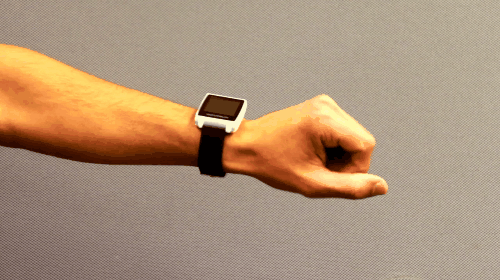
Side-Tap Gestures
Tap on the sides of the wearable to enable/disable or toggle certain features. These commands may vary depending on mode or app.
Customizable Gestures
Purpose
A customizable gesture is a type of gesture that allow you to completely customize to your liking. You can program anywhere from 3 to 6 customizable gestures depending on the firmware configuration. In many cases, customizable gestures are mapped to menu items where you can train the wearable to recognize numbers or letters that correspond to those items. In other cases, customizable gestures can be used for specific commands such as telling an appliance to turn on or off, or switching next or previous in presentation slides. Anyone with or without technical skills can program customizable gestures to a GyroPalm wearable. Customizable gestures can be saved to the GyroPalm cloud or re-programmed at any time.
Performing Commands
GyroPalm offers several performing commands based on the type of device the user wishes to control.
GyroPalm can control three types of devices namely
1. On-Off Static devices
2. Variable level Static devices
3. Continuous control Dynamic devices
Based on the type of device, GyroPalm consists of the following performing commands and its compatibility